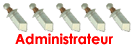How to upload by Box.net
2 posters
Page 1 of 1
 How to upload by Box.net
How to upload by Box.net
-Box.net:
Äây là 1 host file hoặc cÅ©ng có thá» gá»i là 1 cái file database online, tá»c Äá» up và down khá nhanh nên mình cÅ©ng recommend bạn nên xà i box.net trong viá»c up file lên diá» n Äà n.
-ÄÄng ký:
Äâu tiên, bạn visit https://www.box.net/signup sau Äó chá»n Box Plan là Lite, chứ tiá»n Äâu mà chá»n mấy cái kia :lol: bạn có thá» chứa tá»i 1GB dữ liá»u. Bên phải là Login infomation, bạn hãy Äiá»n CHÃNH XÃC nhÆ°ng thông tin của bạn Äá» bên BQT bên Äó có thá» gá»i mail xác nháºn ÄÄng ký vá» cho bạn. Xong rá»i !! bạn Äã ÄÄng ký thà nh công sau khi xác nháºn ^^.
-Upload:
Sau khi Äã có tà i khoản bạn có thá» ÄÄng nháºp và o trang chủ http://www.box.net/ Äá» bắt Äầu upload file :P sau khi ÄÄng nháºp, bạn có thá» thấy chữ upload file trong phần kế bên dòng chữ :" Welcome to box, ***@***.***" có chữ upload file, click và o Äó. Bạn sẽ và o "My Box" của bạn. Hãy ấn Upload á» cùng vá» trà của chữ "upload file" á» trên mình hÆ°á»ng dẫn. Sau khi click bạn sẽ thấy 1 mà n hình pop-up xuất hiá»n. Trên phần Method ấn add file và chá»n file ảnh hay j` Äó bạn mún upload. Sau khi Äã chá»n, bạn ấn upload. Sau khi Äã up 100% bạn ấn chữ cancel. Ban Äã hoà n thà nh upload file rá»i. á» trên file của bạn có dòng chữ "link to this file" click và o Äó bạn sẽ có link down của nó, viá»c kế là chá» cần copy và post lên 4rum thoy ^^. Chúc các bạn thà nh công.
Thân,
_____________________________________________________________
-Box.net:
This is the website that's use to host file, it's can be call a file database online, the rate of uploading an downloading is fast so i recommend you to use this database to upload file for the forum.
-Register:
First, you visit https://www.box.net/signup then, in the Box Plan, choose Lite. You'll have 1GB free to upload file. In the right, there's Login Infomation, please you MUST write EXCACTLY your email so it's can send you an email for activation account. When they sent you that's email so you've done for the register.
-Upload:
After you have the account, you'll login into http://www.box.net/ to begin upload after you've logged in, you click on the word "Upload file" in the right. You'll be move to "My box", you click on the word "Upload" in the right, too. It's will be appear an pop-up window. On the "Method" line press add file and you'll choose the file you wanted to upload. Then, you click on upload. After it's 100% upload you click on "Cancel". The link to download this file is on the line "link to this file" click it and you'll see the link to download file. then you only to copy that's link then post it the forum. Not very hard, right ?
Dear,
Äây là 1 host file hoặc cÅ©ng có thá» gá»i là 1 cái file database online, tá»c Äá» up và down khá nhanh nên mình cÅ©ng recommend bạn nên xà i box.net trong viá»c up file lên diá» n Äà n.
-ÄÄng ký:
Äâu tiên, bạn visit https://www.box.net/signup sau Äó chá»n Box Plan là Lite, chứ tiá»n Äâu mà chá»n mấy cái kia :lol: bạn có thá» chứa tá»i 1GB dữ liá»u. Bên phải là Login infomation, bạn hãy Äiá»n CHÃNH XÃC nhÆ°ng thông tin của bạn Äá» bên BQT bên Äó có thá» gá»i mail xác nháºn ÄÄng ký vá» cho bạn. Xong rá»i !! bạn Äã ÄÄng ký thà nh công sau khi xác nháºn ^^.
-Upload:
Sau khi Äã có tà i khoản bạn có thá» ÄÄng nháºp và o trang chủ http://www.box.net/ Äá» bắt Äầu upload file :P sau khi ÄÄng nháºp, bạn có thá» thấy chữ upload file trong phần kế bên dòng chữ :" Welcome to box, ***@***.***" có chữ upload file, click và o Äó. Bạn sẽ và o "My Box" của bạn. Hãy ấn Upload á» cùng vá» trà của chữ "upload file" á» trên mình hÆ°á»ng dẫn. Sau khi click bạn sẽ thấy 1 mà n hình pop-up xuất hiá»n. Trên phần Method ấn add file và chá»n file ảnh hay j` Äó bạn mún upload. Sau khi Äã chá»n, bạn ấn upload. Sau khi Äã up 100% bạn ấn chữ cancel. Ban Äã hoà n thà nh upload file rá»i. á» trên file của bạn có dòng chữ "link to this file" click và o Äó bạn sẽ có link down của nó, viá»c kế là chá» cần copy và post lên 4rum thoy ^^. Chúc các bạn thà nh công.
Thân,
_____________________________________________________________
-Box.net:
This is the website that's use to host file, it's can be call a file database online, the rate of uploading an downloading is fast so i recommend you to use this database to upload file for the forum.
-Register:
First, you visit https://www.box.net/signup then, in the Box Plan, choose Lite. You'll have 1GB free to upload file. In the right, there's Login Infomation, please you MUST write EXCACTLY your email so it's can send you an email for activation account. When they sent you that's email so you've done for the register.
-Upload:
After you have the account, you'll login into http://www.box.net/ to begin upload after you've logged in, you click on the word "Upload file" in the right. You'll be move to "My box", you click on the word "Upload" in the right, too. It's will be appear an pop-up window. On the "Method" line press add file and you'll choose the file you wanted to upload. Then, you click on upload. After it's 100% upload you click on "Cancel". The link to download this file is on the line "link to this file" click it and you'll see the link to download file. then you only to copy that's link then post it the forum. Not very hard, right ?
Dear,
 Re: How to upload by Box.net
Re: How to upload by Box.net
if u use the |box.|..[bla bla bla]..to upload some kind of stuffs....u can use the photobucket.com to upload ur picz...i think its morE easier than the |box..[...]..
Page 1 of 1
Permissions in this forum:
You cannot reply to topics in this forum
 Home
Home Search
Search Register
Register Log in
Log in