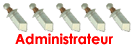How to download?
3 posters
Page 1 of 1
 How to download?
How to download?
Well, probably everyone will know how to download music from these sites but, just in case anyone is confused of how these things work :)
Zshare
After clicking the link, the window [or tab] will appear, you can listen to the song to know what it sounds like then decide to download it or not after then.
If you had listened to the song and still wannna download it, click on download this file. Another window [or tab] will appear, showing how many people have downloaded the file, then click [quote]download now to proceed.
At last, there is going to be a page which says Your download will begin shortly... then your download will start. IF it still haven't start downloading, click on Download the file now to manually start the download.
IF the thign still haven't start, there are 2 options: give up and find another source to download your file or F5 [refresh] the page and try again :)
Mediafire
After clicking the link, another window [or tab] will open, the website will scan the file immediately for you to check if there's going to be any virus or whatever things. Then the download button will appear and you'll only have to click it to start downloading your file.
Megaupload and Rapidshare
One of those tricky downloaders that i can't really get through most of the time. I'll paste this from another source :)
MEGAUPLOAD:
Zshare
After clicking the link, the window [or tab] will appear, you can listen to the song to know what it sounds like then decide to download it or not after then.
If you had listened to the song and still wannna download it, click on download this file. Another window [or tab] will appear, showing how many people have downloaded the file, then click [quote]download now to proceed.
At last, there is going to be a page which says Your download will begin shortly... then your download will start. IF it still haven't start downloading, click on Download the file now to manually start the download.
IF the thign still haven't start, there are 2 options: give up and find another source to download your file or F5 [refresh] the page and try again :)
Mediafire
After clicking the link, another window [or tab] will open, the website will scan the file immediately for you to check if there's going to be any virus or whatever things. Then the download button will appear and you'll only have to click it to start downloading your file.
Megaupload and Rapidshare
One of those tricky downloaders that i can't really get through most of the time. I'll paste this from another source :)
MEGAUPLOAD:
If you don't have a premium account and the link you received is not a premium link...
1.you first have to enter a three-letter code to identify yourself as a human being
2.After you entered the code successfully, you will see a timer counting down to 0 ,45 seconds for unregistered users, 25 seconds for registered free users.
3.After the counter has stopped,"Free Download"-link appears on the very same spot.Then by clicking it,The File will be downloaded.
RAPIDSHARE:
1.Scroll down the page and click "Free"-button.You will be directed to next page.
2.Scroll down a bit to see Code-bar.Enter the letters/Numbers on Bar below the Code and click Download.After you click the button,The Downloading process starts.
SENDSPACE:
1.Scroll down the page bit so you can see the direct Download Link.As you click the link,The Downloading process starts.Sometimes when there is many people using the link in the same time and the server is busy,There is counter showed after clicking the direct link.The counter will count the time to wait until the link shows up again.Just wait and click again.
 Re: How to download?
Re: How to download?
Good....that's describe generally how's to dowload file. Good job girl :lol: Teach how to upload file, too. :lol:
 Re: How to download?
Re: How to download?
Beware when using RapidShare i call it I-make-your-internet-download-speed-crap-Share

ShinigamiFF- Good mem

- Number of posts : 78
Registration date : 2007-10-09
Page 1 of 1
Permissions in this forum:
You cannot reply to topics in this forum
 Home
Home Search
Search Register
Register Log in
Log in